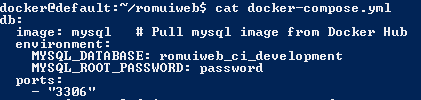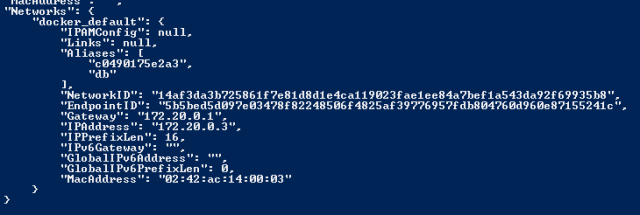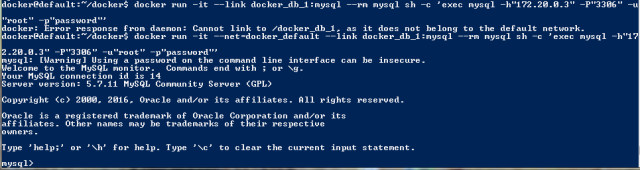轉貼自
LITTLETECHBLOGGER
---------------------------------
1. What we want to achieve:
Now we need to connect to the MySQL database using MySQL command line client, to do some database operation.
2. Solution1:
Bash into the running container and run MySQL client.
2.1 Bash into the running MySQL container:
$ docker exec -t -i <container_name> /bin/bash
2.2 Run MySQL client:
$ mysql -u “<useranme>” -p
3. Solution2:
Use MySQl Command Line Client.
In the official guide, it states:
The following command starts another mysql container instance and runs the mysql command line client against your original mysql container, allowing you to execute SQL statements against your database instance:
$ docker run -it --link some-mysql:mysql --rm mysql sh -c 'exec mysql -h"$MYSQL_PORT_3306_TCP_ADDR" -P"$MYSQL_PORT_3306_TCP_PORT" -uroot -p"$MYSQL_ENV_MYSQL_ROOT_PASSWORD"'
The variables here are really confusing. Here is a more readable version of this command:
$ docker run -it --link <container_name>:<image_name> --rm <image_name> sh -c 'exec mysql -h"<container_ip_address>" -P"<mysql_port_number>" -u"<mysql_username>" -p"<mysql_password>"'
Now, lets use an example to explain how to find all the variables.
3.1 Get container_name, image_name, mysql_port_number:
$ docker ps
We can get:
container_name: romuiweb_db_1
image_name: mysql
container_port_number: 3306
3.2 Get container_ip_address:
$ docker inspect –format ‘{{ .NetworkSettings.IPAddress }}’ <container_id>
3.3 Get mysql_username, mysql_password:
When we start the mysql image, we set environment variables to decide the username and password.
username is default to root.
password is set by MYSQL_ROOT_PASSWORD, and we can find it in docker-compose.yml file:
So we can get:
mysql_username: root,
mysql_password: password.
3.4 Create the real command:
Now we have all the values of the variables. We can construct the real command:
$ docker run -it –link romuiweb_db_1:mysql –rm mysql sh -c ‘exec mysql -h”172.17.0.2″ -P”3306″ -u”root” -p”password”‘
3.5 Run the command, gain access to MySQL:
If it works, skip the following problem solving part.
3.6 Problem Solving:
(In this problem, we are not using romuiweb_db_1 we used earlier. We switch to docker_db_1. The Ip Address is different now)
docker: Error reponse from daemon: Cannot link to <container_name>, as it does not belong to the default work.
$ docker run -it –link docker_db_1:mysql –rm mysql sh -c ‘exec mysql -h”172.20.0.3″ -P”3306″ -u”root” -p”password”‘
Step1: Find out which network mysql container is running on:
$ docker inspect docker_db_1
Find the “Networks”:
As we can see from the screenshot above, the network docker_db_1 is running on is “docker_default”. We need to connect to this network. So we change out command to this:
$ docker run -it –net=docker_default –link docker_db_1:mysql –rm mysql sh -c ‘exec mysql -h”172.20.0.3″ -P”3306″ -u”root” -p”password”‘
After adding the network argument, we successfully connected: